Use Your USB Flash Drives As A RAM
RAM is an important factor for speeding up your computer.Sometimes we don't have the ability to buy a new RAM although we have USB flash drive .If you have an USB flash drive which is more than 256 MB, then you can use it as a RAM.
Though windows supports virtual paging file which uses your harddisk as a temporary RAM. But if you are working on notebook with lower RAM then Virtual RAM will boost up the harddisk usage. Finally dropping your battery life.
Therefore, using your USB storage device as RAM can be one of the best alternative for your real RAM.
First of all, you’ll need to download this file,
Eboostr (Full Version from torrent )
Eboostr (Trial Version)
Now you’ve one of the above file downloaded to your computer. Install it with default settings.
After installation, it is compulsary to reboot your computer.
Insert your USB flash drive first then open eBoostr from start menu.
In the program window, go to Edit > Add new cache device
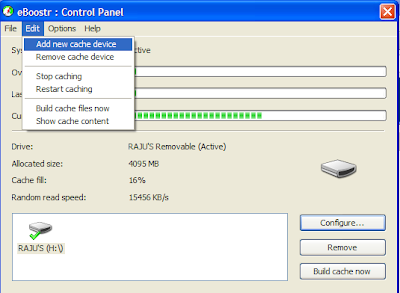
You’ll see your USB disk at the left screen. Select it .
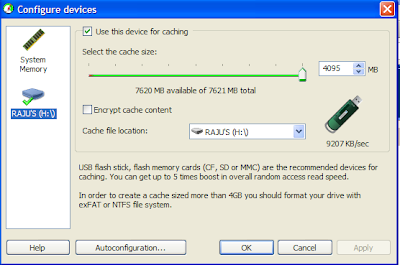
Click on Autoconfiguration button. Program will diagnose your system. After the diagnose is ended, click next. Choose all the recommended option to increase your system performance and click Next.
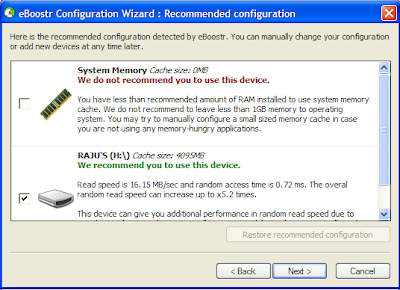
Now program will start to cache your memory. You may feel some difference in your windows performance.
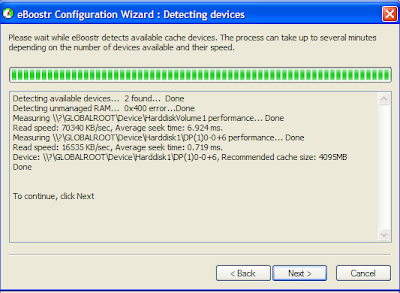
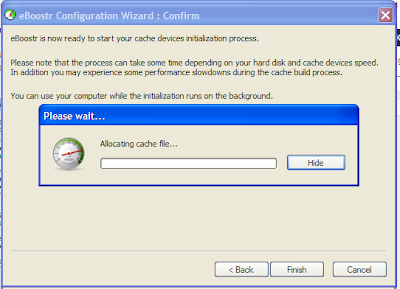
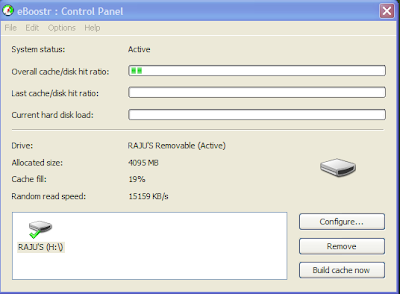
This software requires USB device more than 256 MB.
It stores the current memory as a cache in your USB device. Eboostr stores cache of your frequently used applications on your USB Flash drive. It will help to reduce the Hard Disk access which is comparatively slower as compared to access in chips. Since hard disk requiers motor to rotate the disks, it will also consume a lot of your battery.
Though windows supports virtual paging file which uses your harddisk as a temporary RAM. But if you are working on notebook with lower RAM then Virtual RAM will boost up the harddisk usage. Finally dropping your battery life.
Therefore, using your USB storage device as RAM can be one of the best alternative for your real RAM.
First of all, you’ll need to download this file,
Eboostr (Full Version from torrent )
Eboostr (Trial Version)
Now you’ve one of the above file downloaded to your computer. Install it with default settings.
After installation, it is compulsary to reboot your computer.
Insert your USB flash drive first then open eBoostr from start menu.
In the program window, go to Edit > Add new cache device
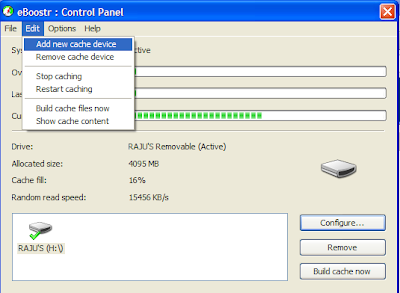
You’ll see your USB disk at the left screen. Select it .
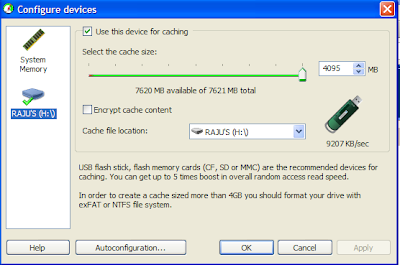
Click on Autoconfiguration button. Program will diagnose your system. After the diagnose is ended, click next. Choose all the recommended option to increase your system performance and click Next.
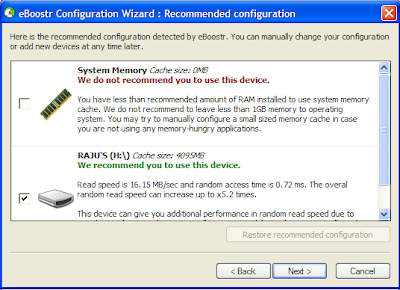
Now program will start to cache your memory. You may feel some difference in your windows performance.
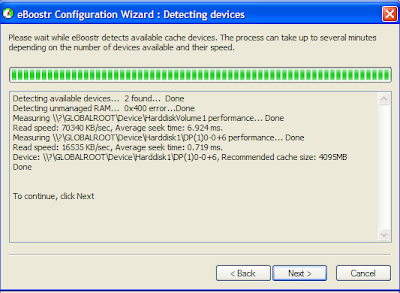
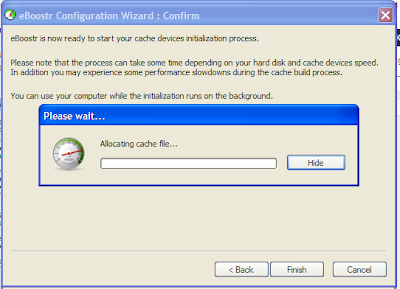
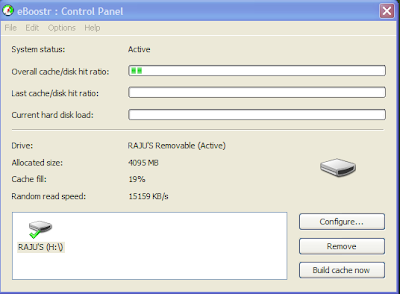
This software requires USB device more than 256 MB.
It stores the current memory as a cache in your USB device. Eboostr stores cache of your frequently used applications on your USB Flash drive. It will help to reduce the Hard Disk access which is comparatively slower as compared to access in chips. Since hard disk requiers motor to rotate the disks, it will also consume a lot of your battery.

0 comments:
Post a Comment