Find out your static ip address
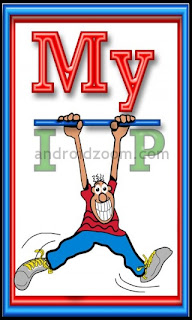
We know that every computer connected with internet has a ip address. Sometimes we need to know ip of our computer which is connected with internet and it always unique. To find out your static ip address follow the instructions below:
- Press Windows + R keys to open run command, then type cmd and click OK
- A Command prompt window will appear. type ipconfig, then press Enter.
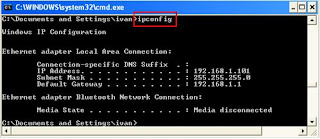 3. You will see your computer's IP address .
3. You will see your computer's IP address .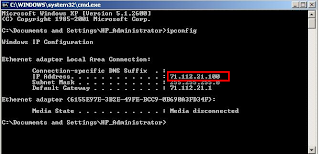

0 comments:
Post a Comment