Convert PDF file into a flipping book

A flipping book is convenient to use and beautiful to see. you can convert your PDF file into a book. Today I am gonna sharing a tutorial to convert PDF to a book.To do this follow the instructions:
- Download and install Flippingbook publisher software from the link given below.
- After installation launch FlippingBook PDF Publisher, then go to Import > Import PDF.
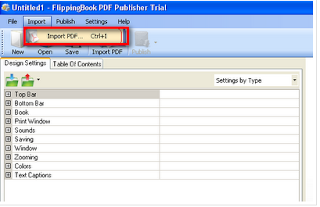
- Select the PDF file you want to convert, then click Open .
- A pops up window will appear, click Start button to start importing, and wait until it finishes importing.
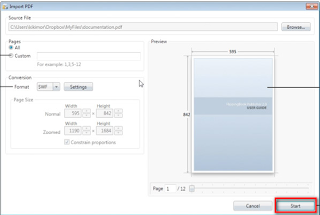

- Importing process has finished..Now It's time to publish.There are two way to publish:
- A small window will appear,select the destination where you want to save your flippingbook.Wait until it publishes.After completion click View result
- Now open the created file by double clicking on it.


0 comments:
Post a Comment