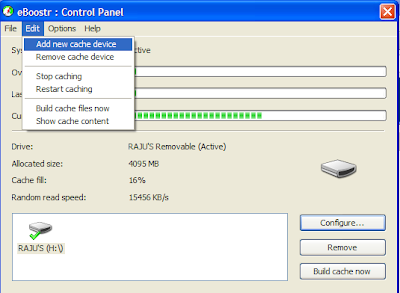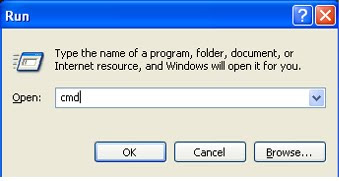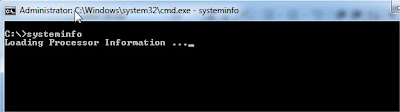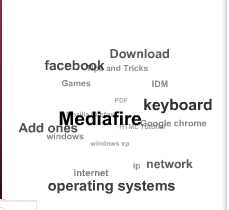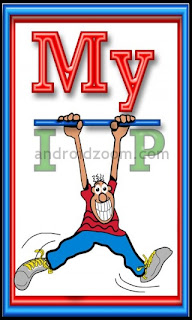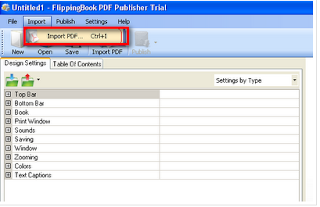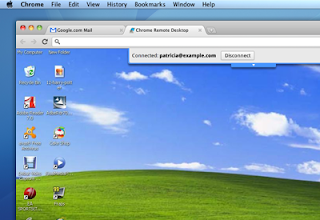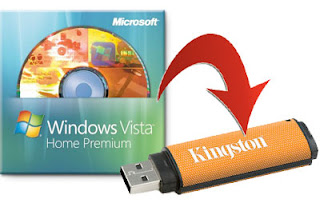Sometimes we face a problem with task manager. It shows a message like "task manager has been disabled by the administrator"
that time we are unable to launch task manager. Generally it occurs if virus attack your computer.Viruses try to make it harder for you to deal with their infections by disabling task manager. Before proceeding any further, you should run a complete and up-to-date anti-virus scan of your machine.Otherwise you can enable "task manager" but it would be disable again.
Once you come back virus-free,You can fix this problem permanently.
Now I gonna show you how to get rid of this problem by some simple steps.
For Windows XP Pro users: There's a nifty user interface to directly edit the setting you want to repair.
1.Click Start, then click Run and type in "gpedit.msc"
2.press
OK. It appears Group Policy Editor dial up box.
Once Group Policy Editor is opened, expand it consecutively like followings:
User Configuration>Administrative Templates>System>Ctrl+Alt+Del Options
You will see something like the following,