Resume Mediafire Downloads Using IDM

There is hardly anyone who doesn't download from mediafire having internet connection. Numerous number of files are downloaded daily from mediafire. Usually mediafire gives resume function to its downloads as the maximum file size allowed is 200 MB for free user. However sometimes the resume will only last for a few minutes, and the download will not resume if you sent request to resume downloads. Today I am gonna sharing how to resume Mediafire downloads.
The things you need to have:
1. Mozilla Firefox
2. Remove Cookie(s) for Site Addon.. Install it by Clicking here
3. IDM (Internet download manager)
Getting started:
- Open IDM, right click on the file which gives you an error when you want to resume downloads and click properties.
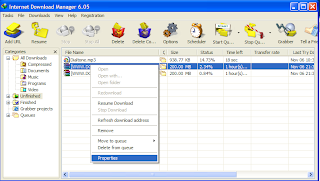
- Copy the URL from Referrer field.
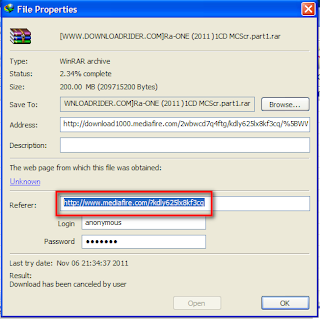
- Paste the url in your firefox browser and load the page.
- Right click anywhere on that page and select 'Remove Cookies for Site'
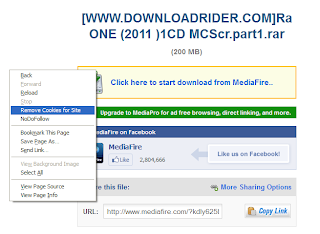
- Reload the page
- Right click on the downloading link (Click here to start download from MediaFire..) then select Copy Link Location.
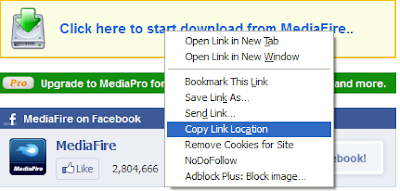
- Paste it in the Address field of download properties window in IDM.
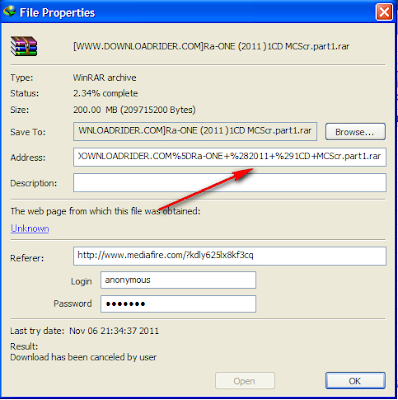
- Click Ok
- Now you can download as normal download. Right click Right click then select Resume download.

You might check this post: How To Resume A Broken/Expired File Download in IDM
ReplyDeleteI Love your article. You cant visit my website : world of solitaire 3
ReplyDeletemmorpg oyunlar
ReplyDeleteinstagram takipçi satın al
tiktok jeton hilesi
Tiktok jeton hilesi
antalya saç ekimi
referans kimliği nedir
instagram takipçi satın al
metin2 pvp serverlar
İnstagram Takipci Satın Al