How To Add Subtitle With Any Movie
Now subtitle plays an important role in watching a movie as to enjoy the full movie line by line.Let's see how to add subtitle with any movie.Before starting the procedure we should have a little concept about Frame rate.
Frame Rate:
Frame rate refers to the amount of frame shown per second. Basically it is 23-25/sec. But sometimes it defers.The subtitle must adapt to the frame rate otherwise the conversation would not match with the subtitle.
That's why we should examine the movie's frame rate before downloading subtitle. We can easily see the frame rate of the movie.
You can see frame rate of any movie by right click on the movie and seeing the properties.
Player:
You can use any player to see subtitle but I recommend you use one of the following:
Where to get Subtitle:
If you search in google , you will find a lot but I give you some best sites for subtitles.
1. Sub-titles.net
2. subbiee.com
3. allsubs.org
4. Subscene.com
5. Opensubtitles
How to add subtitle:
By searching you required movies download the subtitle any of the sites given. If the downloaded file is zip then just unzip the file. Play the movie click the file option on your player go to subtitle and locate the subtitle file.
You are done........


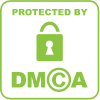

0 comments:
Post a Comment